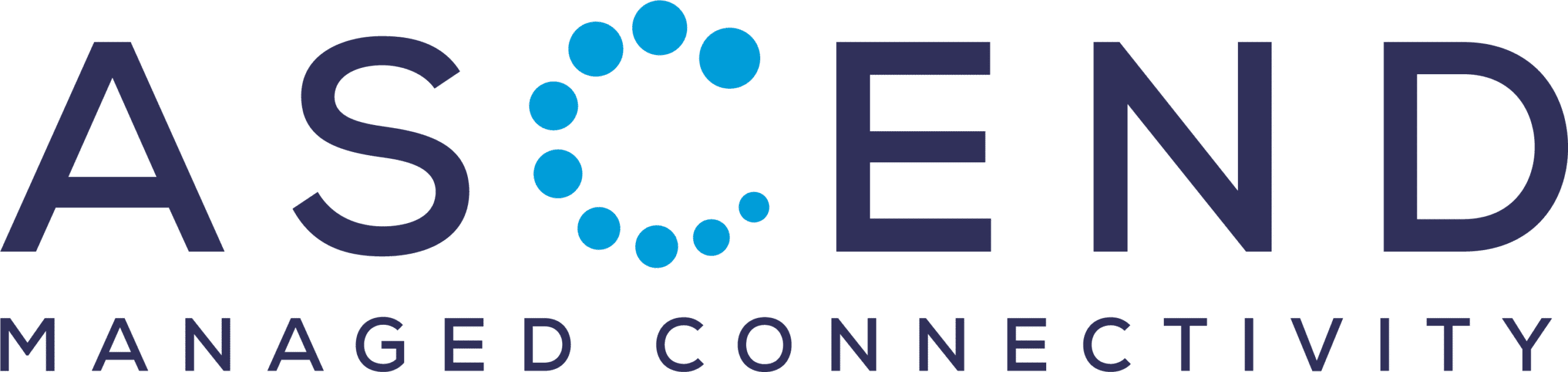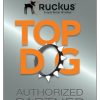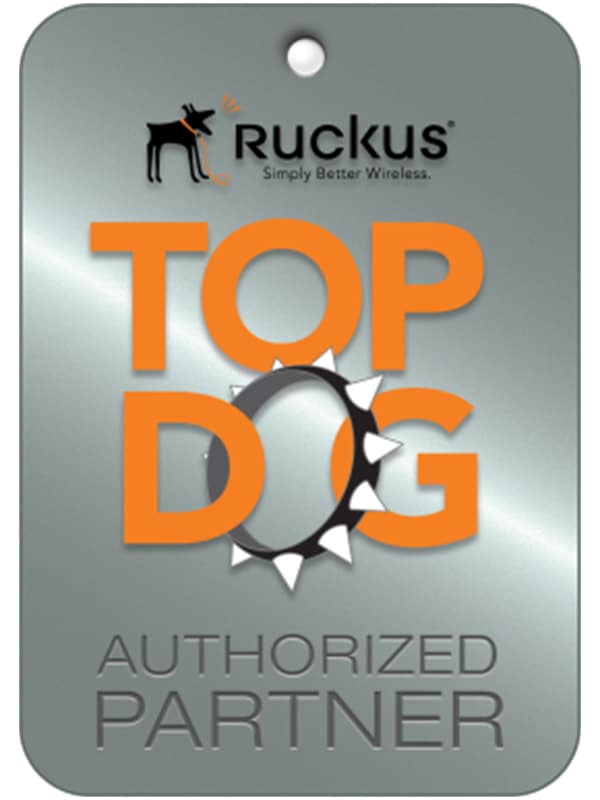In principle, it is initially irrelevant whether you install a Peplink FusionHub-free, Peplink FusionHub Solo (https://www.peplink.com/software/virtual-appliance-fusionhub-solo/) or another SpeedFusionHub from Peplink.
The SpeedFusionHub virtual machine is the same for everyone and differs only in the license that is installed later.
Due to the scope and topicality, we have deliberately refrained from providing a German translation of the original instructions, preferring instead to clarify any outstanding questions and make the information available here in a concentrated form. If you have any questions, please feel free to contact us or simply book our hosted Peplink SpeedFusionHub as-a-Service.
You can find the complete, English-language user manual here:
https://download.peplink.com/manual/FusionHub-User-Manual-and-Installation-Guide.pdf
Useful links:
FusionHub Image Download: https://download.peplink.com/firmware/fusionhub/fusionhub-8.0.1-build1644.zip
If this does not work: https://www.peplink.com/support/fusionhub-for-new-installation
After installing the Peplink SpeedfusionHub we recommend a firmware update. This works with the Peplink SpeedFusion Hub just like with all other Peplink routers. You can find a link to the instructions here: https://www.ascend.de/ufaq/wie-aktualisiere-ich-meinen-peplink-router-oder-meinen-peplink-fusionhub-auf-die-neueste-firmware/