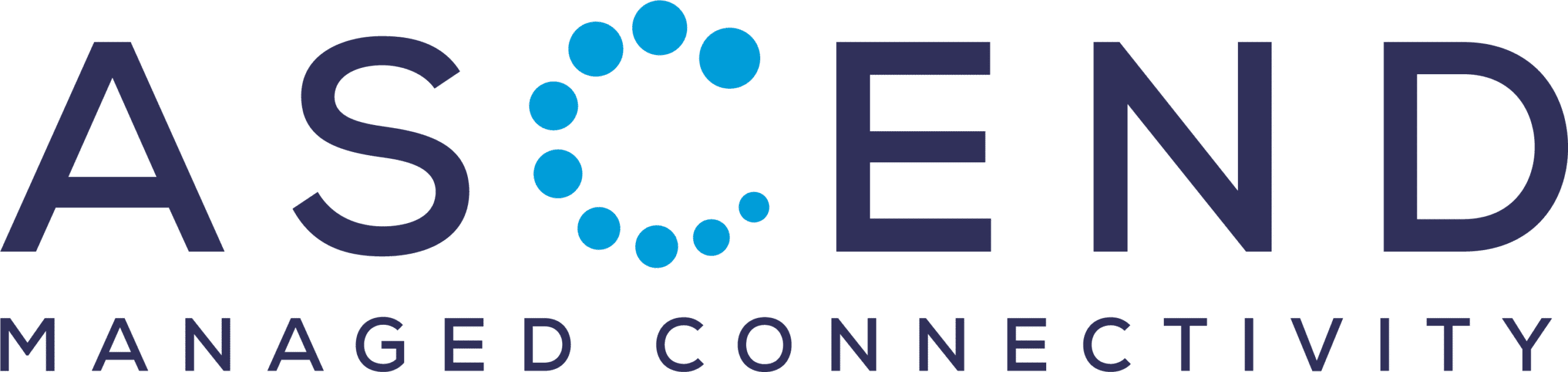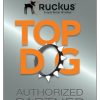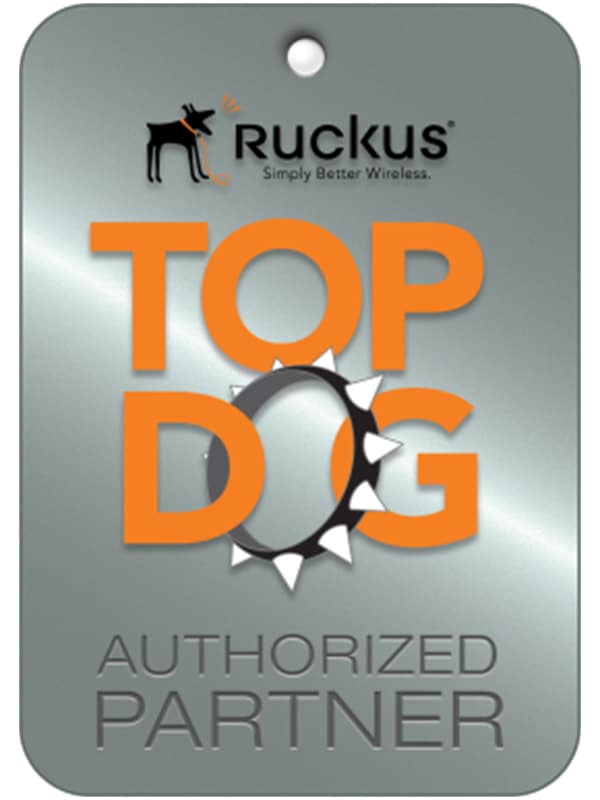The normal speed test usually takes about 20 seconds in each direction (upload and download).
It first measures the ping time, then the download and then the upload.
It no longer measures the latency (ping) during the download and upload test.
This means that the runtime for the data packets is measured in idle mode. Only then is the line put under load.
Only under load do the cables usually react more slowly than when idling. If you have nothing to do, you will reply to emails faster than if you have a full desk.
However, as latency is critical for real-time applications, the router automatically tries to keep latency in a low range. This means that it throttles the data rate if the latency exceeds a certain value. The same applies to packet loss. It attempts to minimize packet loss and latency using intelligent algorithms to ensure maximum stability.
In addition, the duration of 20 seconds is too short to correctly measure and level several bundled lines. By the time the router has collected the required data, which takes about 45 seconds, the data stream is already over.
You should therefore only perform tunnel speed tests with the integrated speed test or WAN analyzer with a minimum duration of 60 seconds. These values are reliable in any case. A speed test from a cell phone is at best an indication of "whether anything works at all".
You can find detailed information in the Speedfusion Deep-Dive from Peplink. Here: whitepaper-speedfusion-and-best-practices-2019_deutsch.pdf